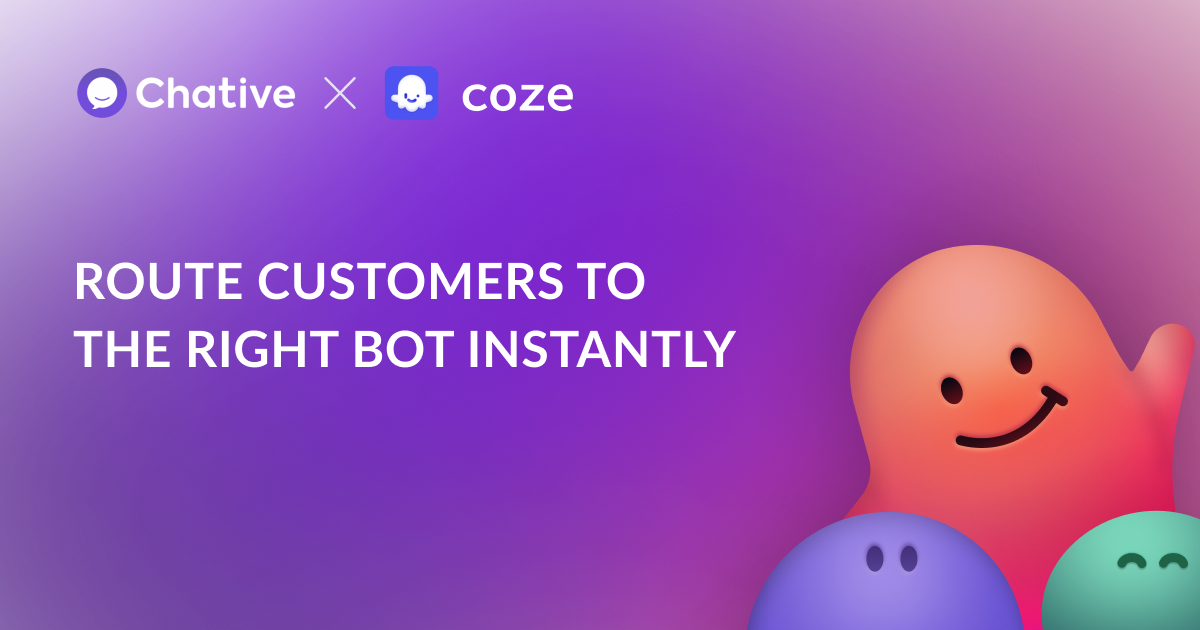Want your Coze bots to be as flexible as your team? Chative.IO’s workflow makes it possible. It quickly connects customers to the right bot for their questions, giving them helpful answers every time. This smart routing makes customers happier and helps you use Coze more efficiently and save money.
Why this matters
- Tailored responses: Each bot can specialize in specific topics, providing more accurate answers.
- Improved customer satisfaction: Customers get the correct information faster.
- Efficient resource use: Your specialized bots focus on what they do best.
- Seamless customer journey: Smooth transitions between different aspects of customer service.
Real example

How to set up smart bot routing
- Log into your Chative account
- Go to the Workflow section
- Create a new rule:
- Event: Choose “When a customer sends a message“
- Condition: “Message content contains any of” and add keywords related to specific topics (e.g., “return”, “exchange”, “cancel order”)
- Add an action:
- Select “Assign conversation to“
- Choose the appropriate specialized Coze bot
- Save and activate the rule
That’s it! Your workflow will now automatically route conversations to the most suitable Coze bot.
? Pro tip: In your Coze bot store, create separate bots with specialized knowledge. Optimize each bot’s description and introduction so they understand their specific mission. This way, when Chative routes a conversation, each bot knows exactly how to respond.
With over 100 possible combinations of events, conditions, and actions in workflow, you can create complex routing scenarios to match your exact business needs. Don’t be afraid to experiment!
Ready to give your customers the expert treatment they deserve? Set up your smart bot routing today and watch your customer satisfaction soar!