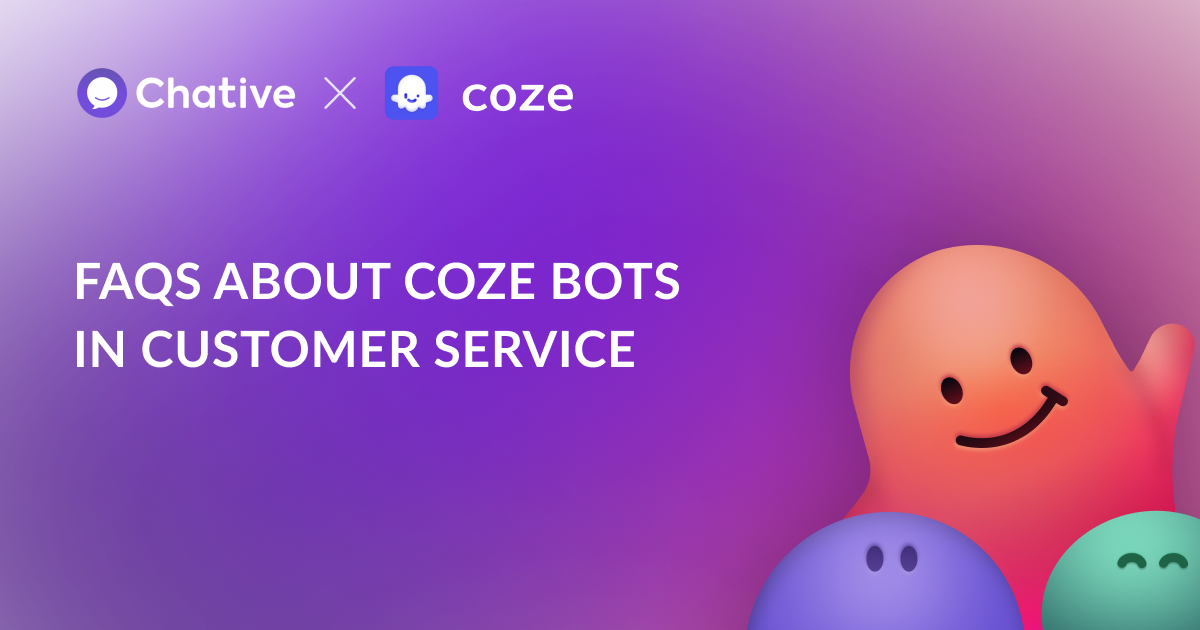Are you considering integrating Coze bots into your customer service strategy? While this AI can significantly enhance your support capabilities, being aware of potential challenges is essential. Let’s explore some common issues and how Chative’s integration with Coze can help you overcome them.
1. Excessive Token Usage
Unoptimized bot usage can lead to unnecessary token consumption and increasing costs.
Solution:
- Chative automatically removes Coze bots when agents take over.
- Assign bots to specific tasks and conversations where they’re most effective.
2. Lack of Chat History
Coze does not save chat histories. This will make it difficult to track customer interactions.
Solution:
- Chative is a comprehensive platform for managing chats and customers across multiple channels.
- All conversations, including those handled by Coze bots, are saved and easily accessible in Chative.
3. Seamless Agent Takeover
How do we ensure smooth transitions between bot and human support?
Solution:
- Chative automatically disconnects Coze bots when agents join the conversation.
- Agents can quickly re-engage the bot if needed to ensure flexible support.
4. Message Delays and Bot Inactivity
Coze bots may suddenly stop responding, leading to poor customer experience.
Solution:
- Chative workflow can route conversations to other bots or human agents if there’s a delay.
- Chative displays notifications about why a Coze bot has stopped functioning to keep agents informed.
5. Long Messages
Some platforms like Facebook Messenger have character limits, so long Coze bot responses may be cut off.
Solution:
- Chative optimizes the chat interface, automatically breaking long responses into smaller, natural-looking messages.
- Images and text are separated for better readability.
6. Message Format
Coze may sometimes respond with markdown formatting, which doesn’t translate well on platforms like Zalo OA or Messenger.
Tip: Include in your Coze prompt instructions to return plain text responses without markdown formatting.
7. Image Handling
Chative ensures that real images sent are not lost. However, AI bots like Coze might make up fake image links. When this happens, the images don’t actually exist.
Tip: Optimize your Coze prompt to avoid generating images unless necessary, focusing on text-based responses.
Best Practices for Optimizing Your Coze Bot Integration
- Regularly review bot conversations to improve response accuracy and relevance.
- Use multiple bots for tasks they are trained to.
- Optimize your Coze prompts to align with messaging platform limitations and your specific customer service needs.
- Leverage Chative’s workflow and automation rules to manage bot assignments and many more business cases effectively.
- Keep an eye on your token consumption and adjust bot usage accordingly to maintain cost-efficiency.
By being aware of these challenges and leveraging Chative’s integration with Coze, you can create a more efficient, cost-effective, and customer-friendly AI-powered support system. Remember, the key to success is continuous optimization and finding the right balance between AI assistance and human touch.