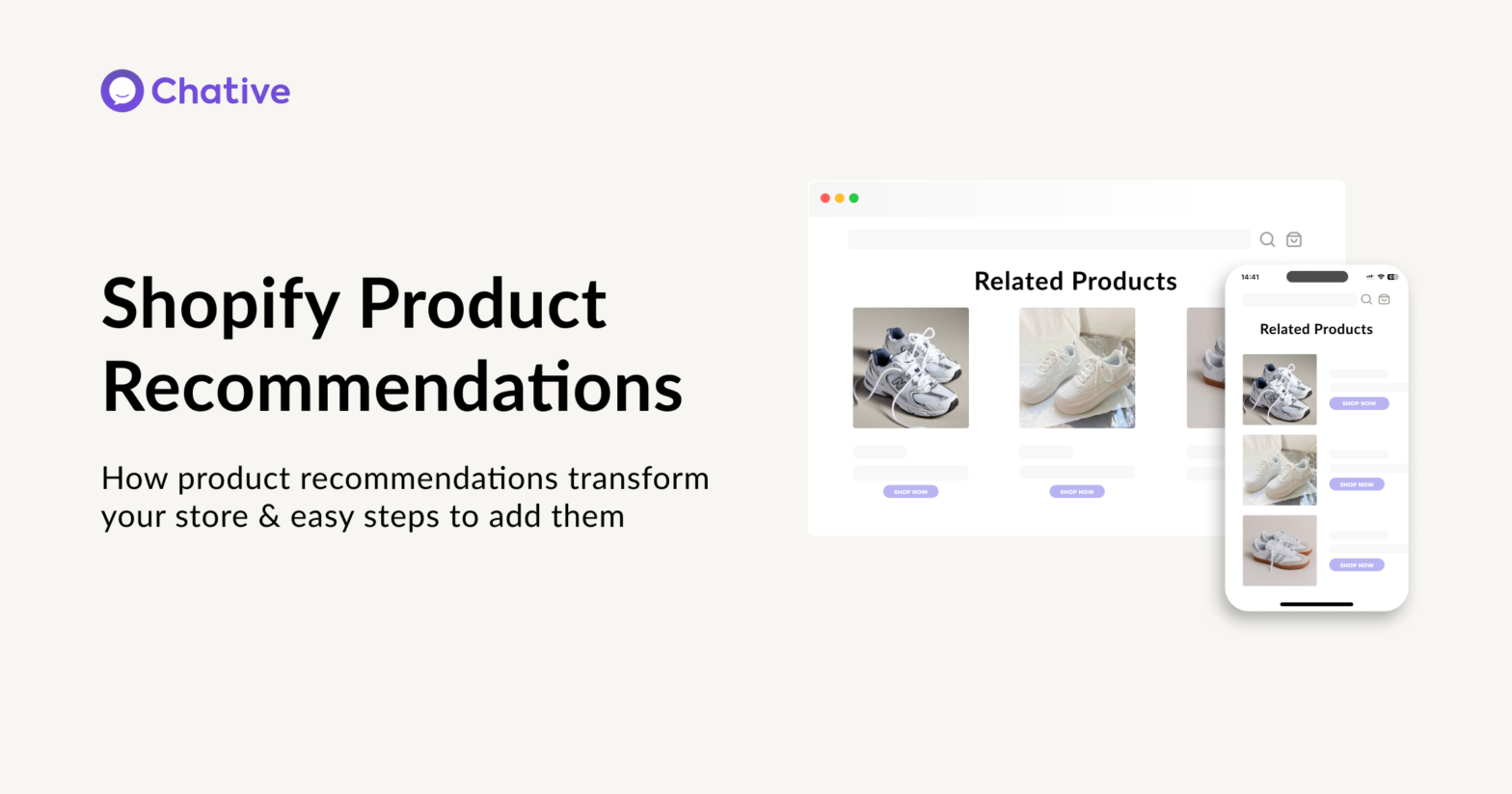You’re running your Shopify store, juggling a million tasks – managing inventory, creating marketing campaigns, responding to customers – all while keeping an eye on your bottom line.
The pressure to stand out in a crowded market is real, and you can’t help but wonder: Am I doing enough to grow my business and keep customers coming back?
If you’ve ever felt this way, you’re not alone. This guide is written for you – someone who’s determined to build a thriving online store but needs a smarter, simpler way to get there.
Let’s explore how product recommendations in Shopify can transform your Shopify store, making your job easier and your results better.
Why Product Recommendations Are More Than a Nice-to-Have
I already have great products. Why do I need recommendations?
Sure, you have a fantastic product catalog. But customers today want more – they want you to guide them. They’re looking for stores that make shopping easy, intuitive, and personal. Without personalized product suggestions, your Shopify store might feel like just another option rather than a go-to destination.
Shoppers want convenience. Platforms like Amazon and Netflix have set the bar for personalization. Customers now expect stores to suggest products they didn’t even know they needed.
Every time a customer walks away without adding that “perfect match” to their cart, you’re leaving money on the table. Did you know 70% of carts are abandoned? What if a simple recommendation – like showing the right accessory or bundling related items – could bring those customers back?
What Are Your Customers Really Looking For?
Success in e-commerce isn’t just about offering great products – it’s about delivering the right product, at the right time, to the right customer.
For New Shopify Store Owners
Starting a new Shopify store can feel overwhelming. Your goal is simple: stand out in a sea of competitors and make every visitor count. By showing customers exactly what they need, you establish your store as thoughtful and trustworthy – even if you’re just starting out.
Imagine this: A customer is eyeing a leather wallet. Before they leave, your store suggests a matching belt they can’t resist. It’s Shopify upsell tools that create a professional shopping experience, building trust and boosting Shopify sales.
For Established Shopify Sellers
You’ve got steady traffic, and customers are buying, but what about those abandoned carts that refuse to go away? Often, customers leave because they didn’t see everything they needed.
Someone adds a premium coffee maker to their cart. Instead of leaving it at that, your store suggests the perfect grinder and eco-friendly filters to complete their setup. The customer doesn’t just buy a coffee maker – they’re creating the ultimate coffee experience.
Smart recommendations like these don’t just reduce cart abandonment; they turn single-item purchases into high-value bundles, all while running on autopilot.
For Experienced Shopify Store Owners
Your store is successful, but the question is: how do you scale even further? The answer lies in optimizing every transaction.
How many times a day does your store miss an opportunity to cross-sell or upsell?
Smart recommendations don’t just show related products – they use customer behavior and data to predict what shoppers are most likely to want next.
For instance: A customer adds running shoes to their cart. Before they check out, your store suggests socks and insoles that perfectly complement their purchase. These recommendations aren’t random; they’re powered by insights from thousands of similar transactions.
This isn’t just about selling more – it’s about giving your customers exactly what they need, right when they need it.
When your store makes thoughtful, relevant suggestions, it feels less like a transaction and more like a service. Customers feel understood and valued, as if you truly ‘get’ them.
Steps to Add Product Recommendations in Shopify
Set up product recommendations in minutes – no coding required!
Whether you’re using Shopify’s built-in tools or AI-powered personalization, here’s how to get started:
Start with Shopify’s Built-In Tools
Step 1: Log into Your Shopify Admin Dashboard
Step 2: Navigate to Online Store > Themes > Customize to access your theme editor.
Step 3: In the theme editor, select Products > Default product from the dropdown menu. This will open the product page template for editing.
Step 4: Add or Enable related products
- If your theme already includes a Related Products section, click to customize it.
- If not, click + Add section and select Related Products.
Step 5: Save your changes and preview your store to ensure the recommendations display correctly.
For detailed instructions, visit Shopify’s official guide on product recommendations.
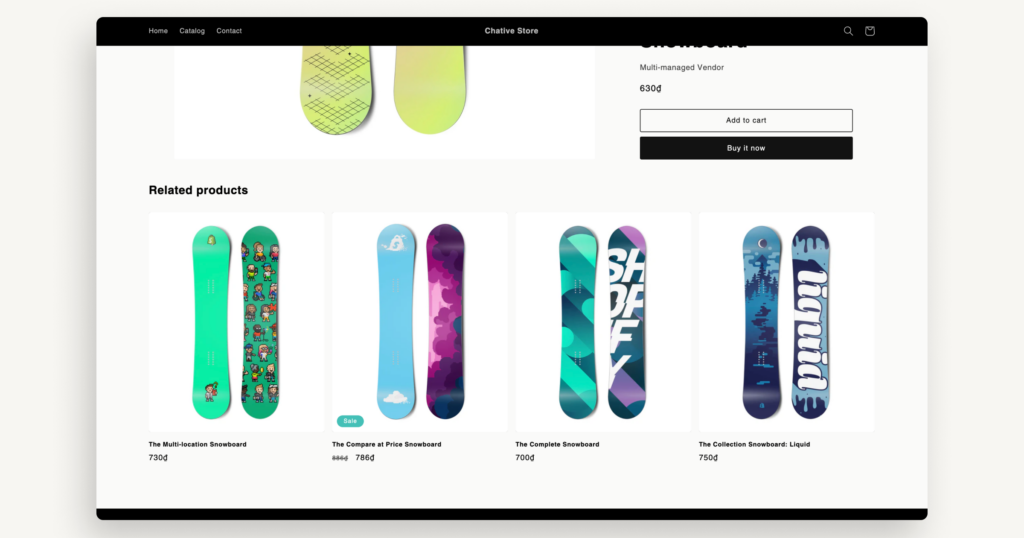
How to Set Up AI Recommendations for Shopify
Step 1: To start using AI Agent, you need to connect Chative.IO to your Shopify store. Here are two easy ways:
Option 1: Use the Shopify App Store
- Visit the Shopify App Store and search for Chative.io.
- Select Install > Authorize the integration to connect your Shopify store with Chative.IO.
Option 2: Use the Chative Add-on
- Log in to your Chative.IO account.
- Navigate to the Add-ons page and enable the Shopify Add-on.
- Click Connect Shopify Store and enter your store’s URL.
- Log in to your Shopify account and grant the necessary permissions to authenticate the integration.
Step 2: Once your store is connected, the next step is to set up an AI agent to manage product recommendations and customer interactions.
1. Log in to your Chative.IO account.
2. Go to the Add-ons page and enable AI Agent.
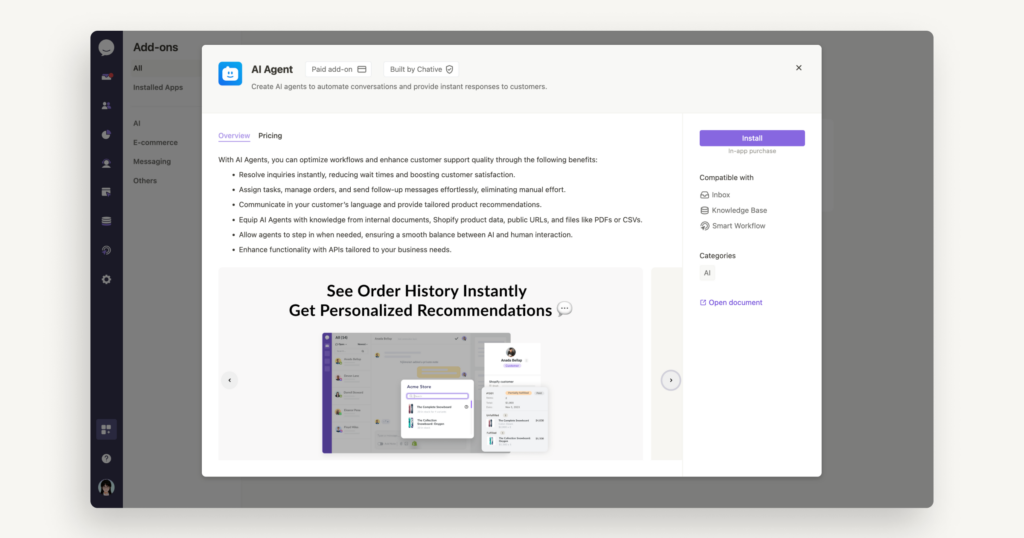
3. Create a new AI Agent:
- Enter a name for your AI.
- Set up its personality to match your brand tone (e.g., standard, friendly, or professional).
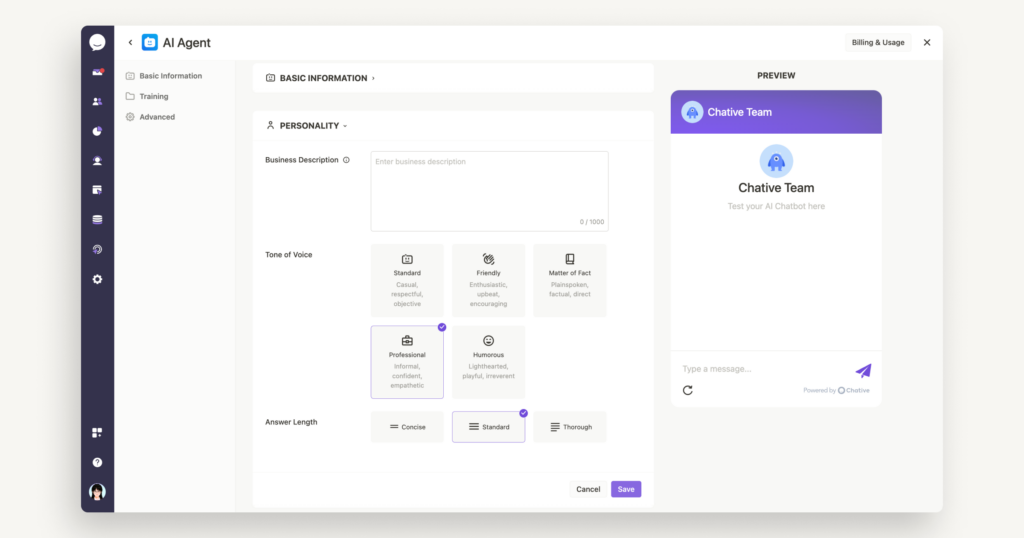
4. In the AI setup interface, select Shopify Data Training as the primary data source to allow the AI to sync the following information: order history, customer data, product catalog.
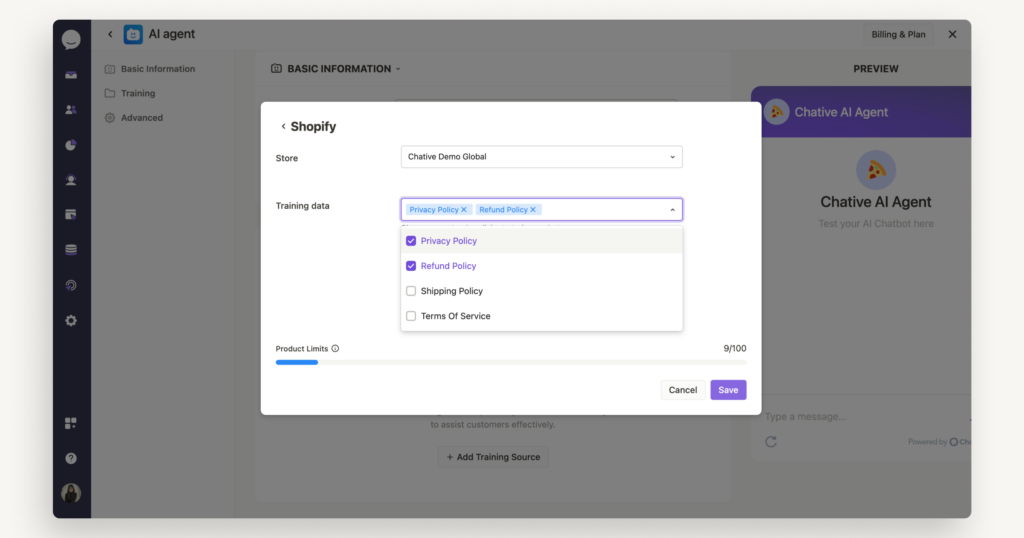
5. Let the AI process and learn from the data, which typically takes a few seconds depending on your store size.
Step 3: You can assign the AI to handle customer chats in two ways:
Option 1: Assign Manually
- Select a conversation you want the AI to handle.
- Choose the AI Agent as the assignee.
Option 2: Assign Automatically.
- For seamless automation, set up workflows to let the AI respond independently:
- Automatically reply when no staff member is available.
- Jumping into conversations if a customer waits for more than 2 minutes.
Workflows can be customized to suit your operational needs, ensuring customers always receive timely and helpful assistance. Learn more about workflows in this automation guide.
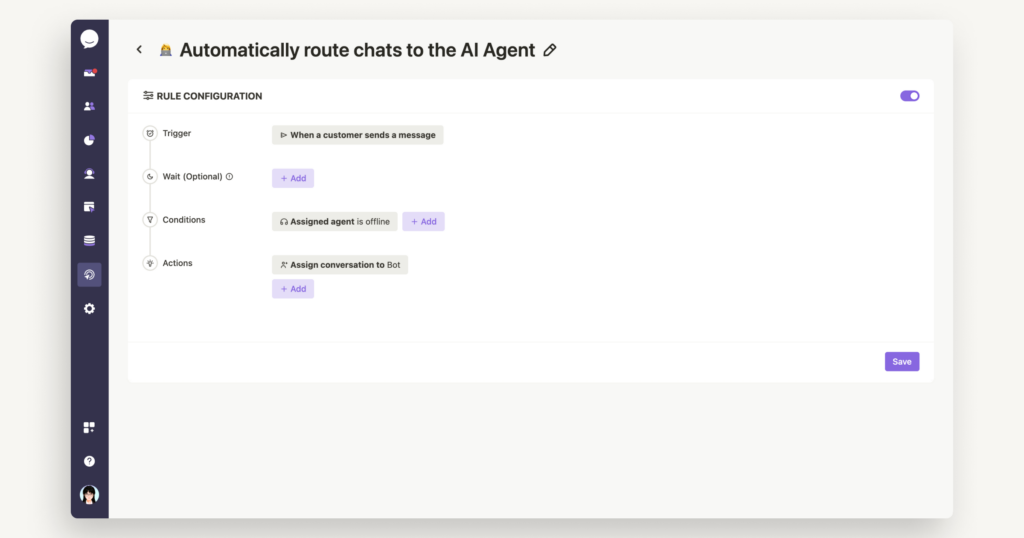
Why Set Up AI-Driven Recommendations?
- AI uses Shopify data to suggest the right products at the right time, increasing Average Order Value (AOV).
- Personalized recommendations make shopping effortless for customers.
- Automating product suggestions and customer queries reduces manual effort, freeing up time for your team.
Boost your sales and customer loyalty with AI-powered personalization today!