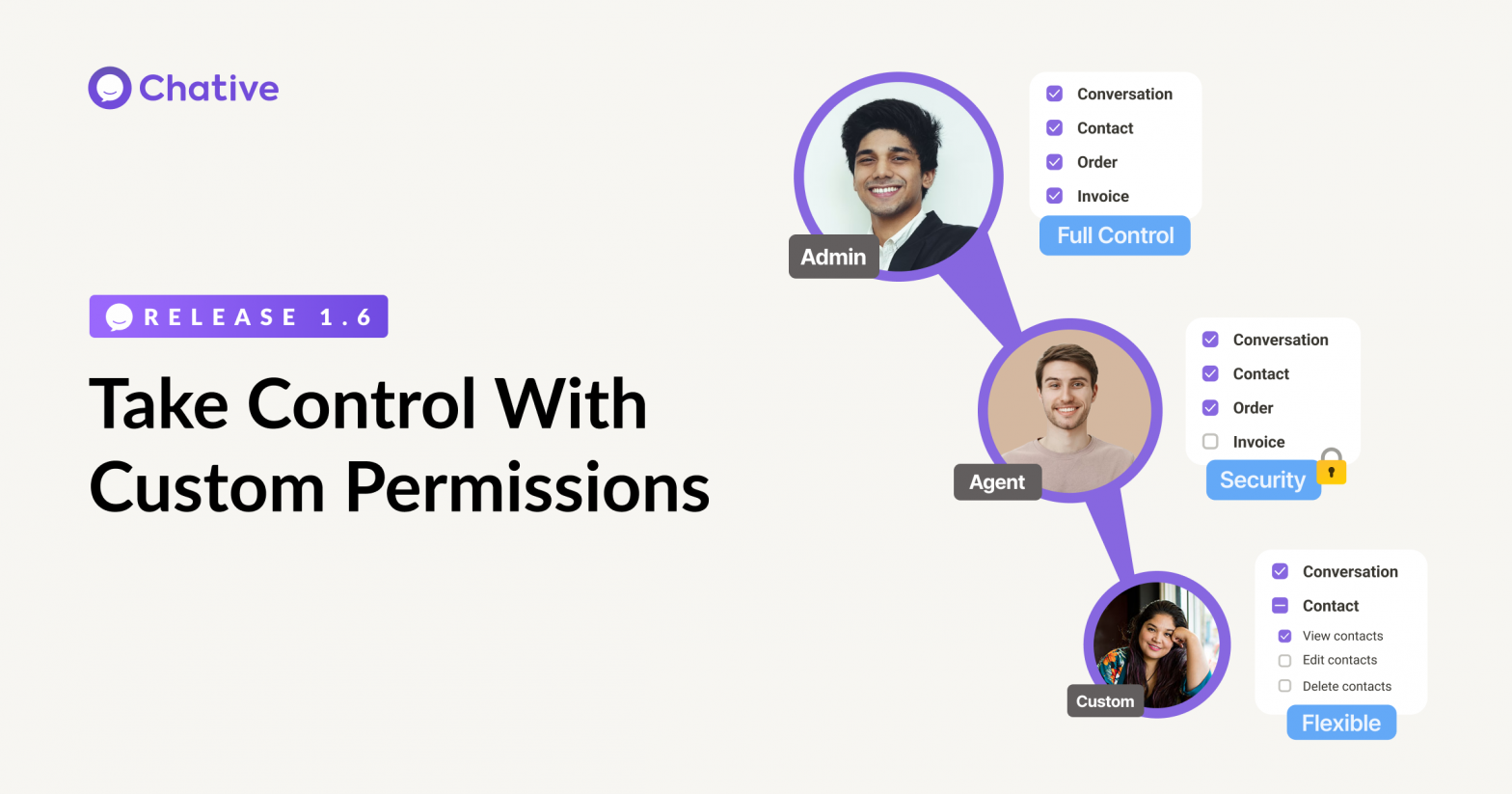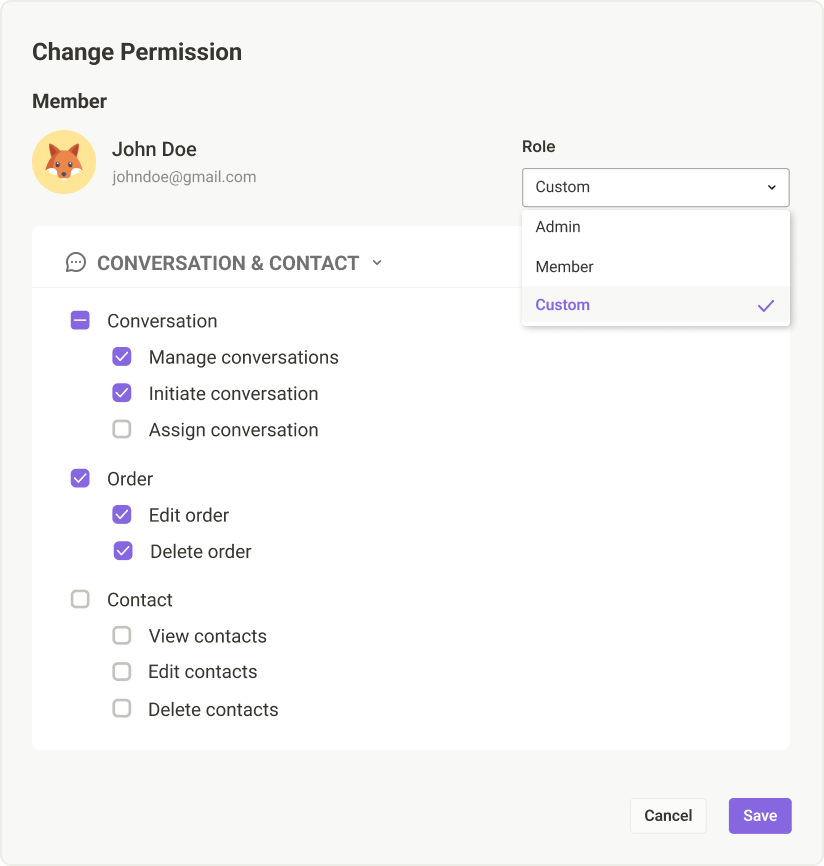We’re excited to introduce powerful new updates designed to help you supercharge team management and boost operational efficiency. You can now fully manage team permissions and customize team roles for effective team management with Custom Permissions. Furthermore, this release also includes enhanced app security, bug fixes, and improvements to streamline workflows and improve user experience.
Key Benefits:
- More Security: Share access only with those who need it. Keep sensitive information where it belongs.
- Work Smarter: Tailor each team member’s permissions based on what they do. No more one-size-fits-all!
- Better Management: A clear and simple way to organize roles and responsibilities across your business, making it easier to manage teammates and supervise members.
With Custom Permissions, you can fine-tune control over key areas of your business to match individual roles, helping you manage members efficiently:
- Conversations: Decide who can manage, initiate, or assign conversations across the team, ensuring efficient customer interactions.
- Orders: Control who can edit or delete orders, making sure order management is efficient and secure.
- Contacts: Safeguard customer data by controlling access to view, edit, or delete contact information.
- Invoices: Assign invoice tracking and management permissions, giving your team control without compromising security.
- Channels: Set permissions for editing or deleting chat channels, making sure everything stays organized.
- API & Webhook: Manage permissions for configuring system APIs and webhooks, keeping integrations seamless and secure.
- And more!
App Security
In addition to Custom Permissions, we’ve also made significant improvements to app security by fixing a vulnerability that could have compromised accounts. Special thanks to @ancorn_ for identifying this issue and helping us make Chative safer.
Bug Fixes
Of course, with a great feature comes an even smoother experience. We’ve resolved several issues to ensure a smoother experience.
- Now you can see your customers’ online status in real time, allowing you to offer faster, more efficient support.
- Updated conversation lists to show accurate message previews, so you always know what’s going on.
- Made the Facebook Page connection process quicker and easier.
- Fixed page selection issues during onboarding for a more streamlined experience.
- Resolved issues with Shopify store connections to ensure a seamless setup process.
- The audio messages are easier to view
- Added clear “sent” notifications below messages so you’re always in the loop.
- Improved scroll bar visibility in workflow settings for easier navigation and adjustments.
- Better display live chat widget on mobile devices.
- Repositioned the Refresh button for easier access and usability.
- You can now delete chat channels instantly, with no page refresh needed.
- Added locale-based flag selection for smoother phone number input during onboarding.
- You can now add customer labels instantly, improving organization and management.
- We’ve separated message and rule orders for a clearer interface.
We hope these updates enhance your experience with Chative, giving you more control, better security, and a smoother workflow.
Ready to take your team to the next level? Log in today and discover how Custom Permissions can revolutionize your workflow!
If you have any questions or need help with these new features, feel free to reach out to us anytime!