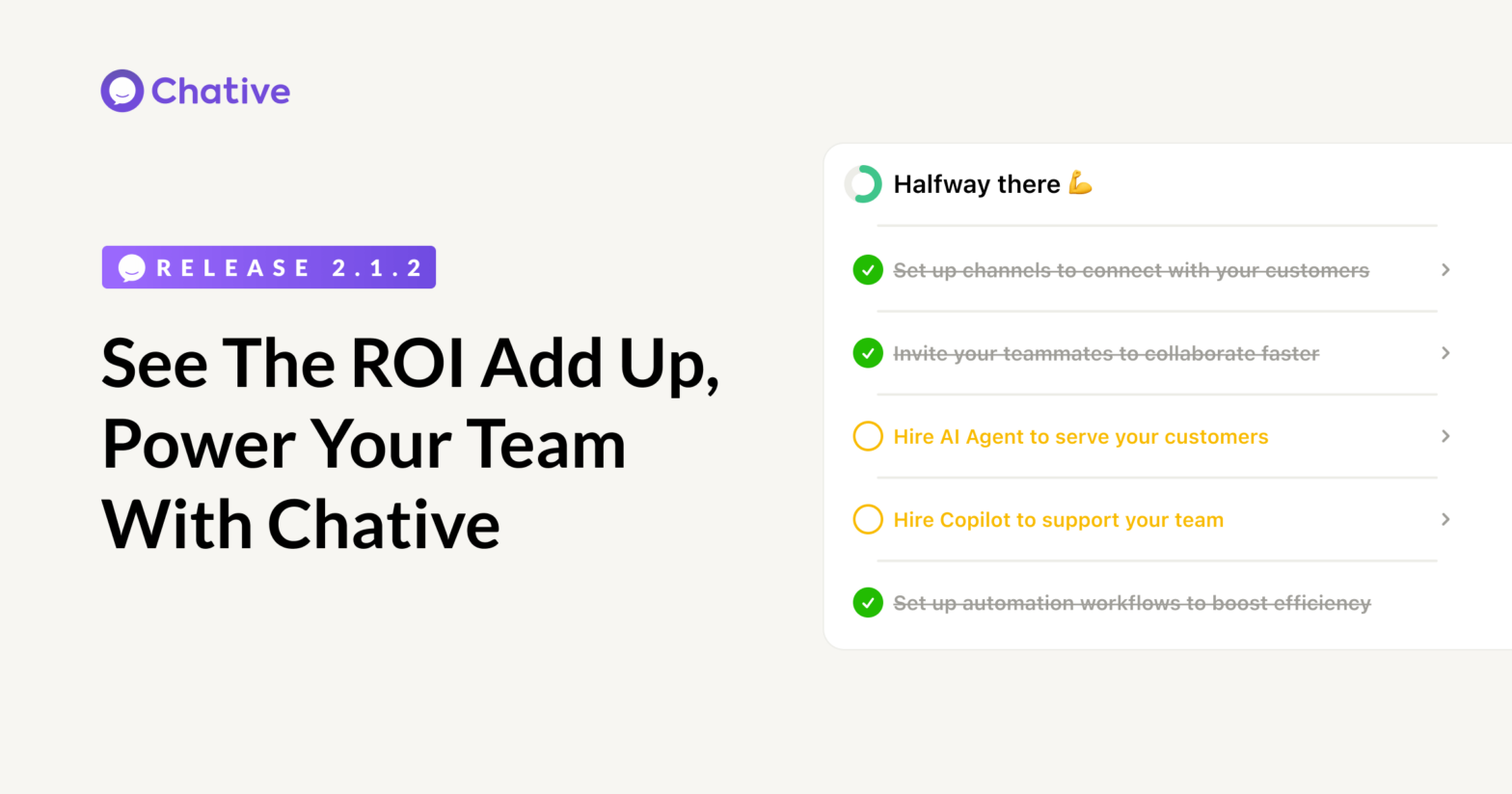We know that getting started with a new platform can be overwhelming, especially when your priority is serving customers, not figuring out how things work. That’s why this update is all about helping you set up Chative faster, feel supported every step of the way, and unlock value from day one.
A Smarter Onboarding Experience
Because your time is valuable.
You’ll now be guided step by step through the key actions to get Chative up and running. Less time setting up, more time supporting customers.
Here’s what’s improved:
- Clear setup checklist: Connect channels, invite teammates, activate your AI Agent simply in one place.
- Instant progress tracking: Your progress in the setup checklist updates instantly.
- In-app guidance & reminders: Leave a step incomplete? You’ll get a friendly nudge next time you log in.
- Need help or curious about updates? You’ll find support, best practices, and the latest product improvements all right where you need them right inside the app.
Even if you’ve already completed setup, the in-app checklist will continue guiding you through the most valuable features so you never miss out on tools that can boost your business.
We’ll also keep this checklist updated as we release new must-have features. So if you see a new step pop up in the future, that’s us helping you get the most out of Chative.
Want to see what else is coming? Check the Updates 🚀 tab anytime.
Bug Fixes
Smarter, safer AI
- File upload errors were fixed, you’ll now get a clear message if your training file name isn’t supported.
- Long AI Agent names won’t block your ability to make updates to AI Agent anymore.
- Your AI Agent now sticks strictly to your training content, helping ensure replies stay relevant and aligned with your business.
Better chat experience for your website visitors
- Language display issues are fixed. Your chat widget now shows all the text properly in the selected language, without blank spots.
- We’ve fine-tuned the way conversations display on your website. Message order now shows correctly.
Reliable automation across every channel
- When a customer reaches out via Zalo, your bot will now be automatically assigned just as you’ve configured.
- Workflow conditions based on a customer’s Last Name now work properly.
Smoother inbox without distractions
- WhatsApp messages now arrive instantly. Incoming WhatsApp chats now appear immediately in your Chative Inbox, so you can respond without delay.
- If your organization is already on the BUSINESS plan, you’ll no longer see unnecessary upgrade prompts. Just log in and get to work.
- You can now edit customer orders smoothly without hitting a loading loop.
- We fixed a visual glitch where the trial bar at the top of your screen kept changing height. It now stays steady, so you can focus on your conversations.
- Blank page issues are gone whether you’re signing up or moving through onboarding steps.
Clearer permissions
- If you try to delete a customer contact without the right permission, you’ll now see a clear alert to know where you’re restricted.
- Agents without permission to start new conversations will now be prevented from doing so, with a message explaining why.
- If you don’t have access to certain reports, the system now clearly shows which permissions are required instead of a blank message.