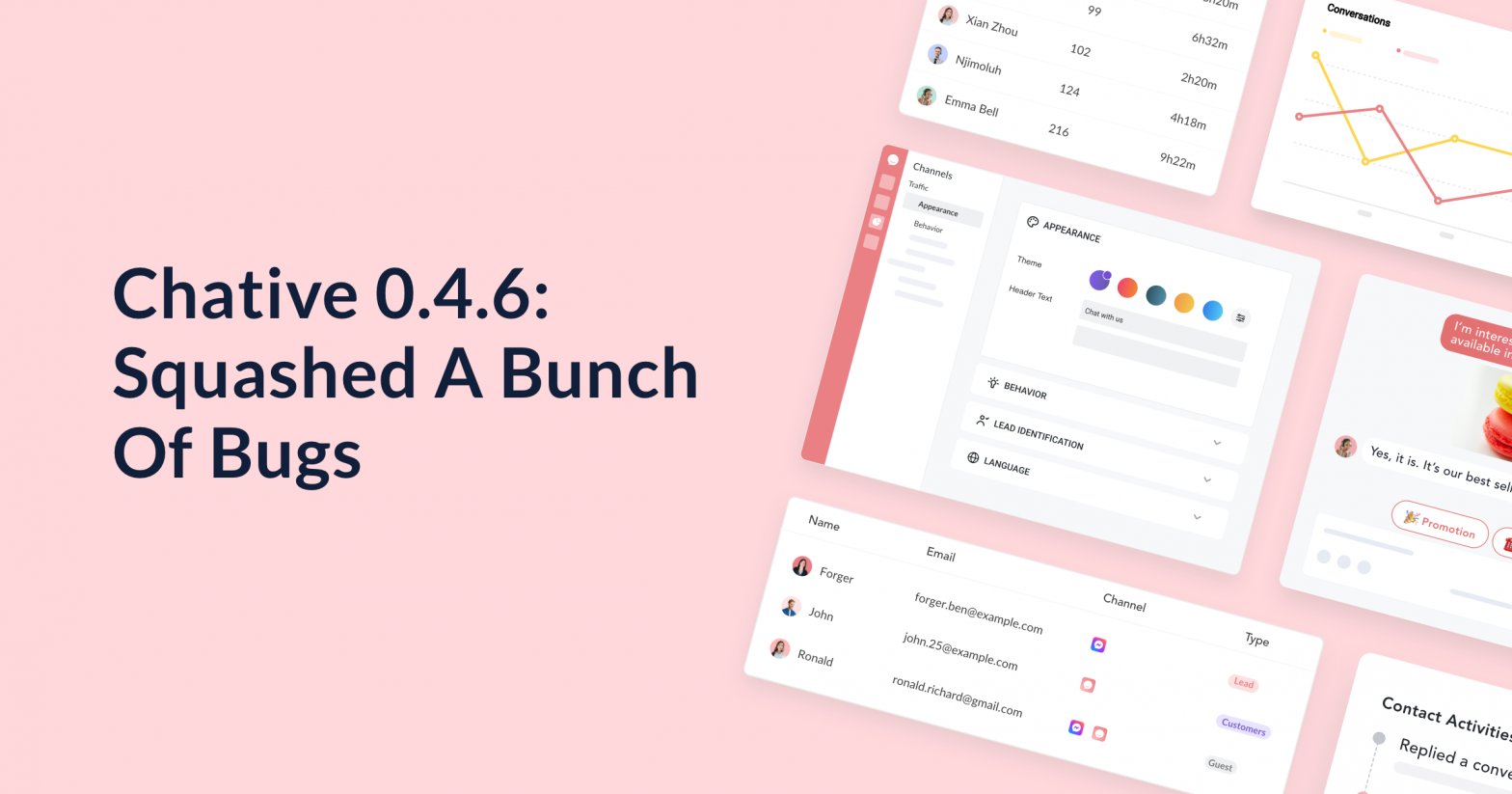Today, we’re excited to share Chative Release 0.4.6 with you. This release note will not have significant improvements or new features, but we cleared most minor bugs to enhance the inbox.
Let’s take a look at what we’ve rolled out!
️Improvements
- The Channel settings sections are collapsed by default for a cleaner UI. Now, the agent can flexibly open/collapse the section the agent prefers when needed. Moreover, the agent will not be confused when much information is on a screen.
- Smooth switching between two conversations. Both conversation and contact details will load smoothly when the agent switches back and forth.
- The convo will have the opposite animation when being closed or opened. Previously the closed/open animations in the same direction would confuse the user, so we used a clean UI to create the opposite animations.
Bug Fixes
Widget
- The agent’s video message will appear without overlapping the widget’s border.
Inbox
The agent’s conversation list will be loaded to correspond to the filter of status Open or Closed conversation more smoothly.
The agent can load the history of the conversation and see the old messages, regardless of whether the agent is in a different assignment field. No errors anymore.
The number of closed conversations will be shown correctly, whether the agent is chatting with a customer in another agent’s conversation or closing the conversation in another field of the Assignment sub-menu. The agent will not see the wrong figures anymore.
The agent will not see the Open/Close conversation change randomly anymore. The button now only changes the status from Open to Close when the agent closes a conversation and vice versa.
Dashboard
- The Dashboard will navigate to the corresponding contact profile on the Contact page when the agent chooses a contact from the contact list.
Contact
The agent will be navigated to the right detailed contact page of the customers whom the agent clicks on their profile in Inbox.
When the agent navigates a specific contact profile from the Latest Contacts at Dashboard and turns back to the Contact page, the contact list will no longer show a loading error.
In the button “Add filter,” now the agent can choose the value “Unknown” when the agent adds filter Gender.
Report
- The Team performance at the sub-menu will be selected when the agent navigates from the “View Report” button link on the Dashboard
Setting
- The agent will not be allowed to leave the organization’s name empty when creating a new account.
- In the Free plan, the agent cannot add more than three members to the organization due to the limited number of members.
- When the agent clicks on the link button “a conversation” in a specific contact activity, the agent can navigate to the agent’s Inbox and see the corresponding conversation.
- Only images will be allowed to upload to the profile avatar, organization avatar, and launcher icon.
The more exciting updates are rolling out. Stay tuned!