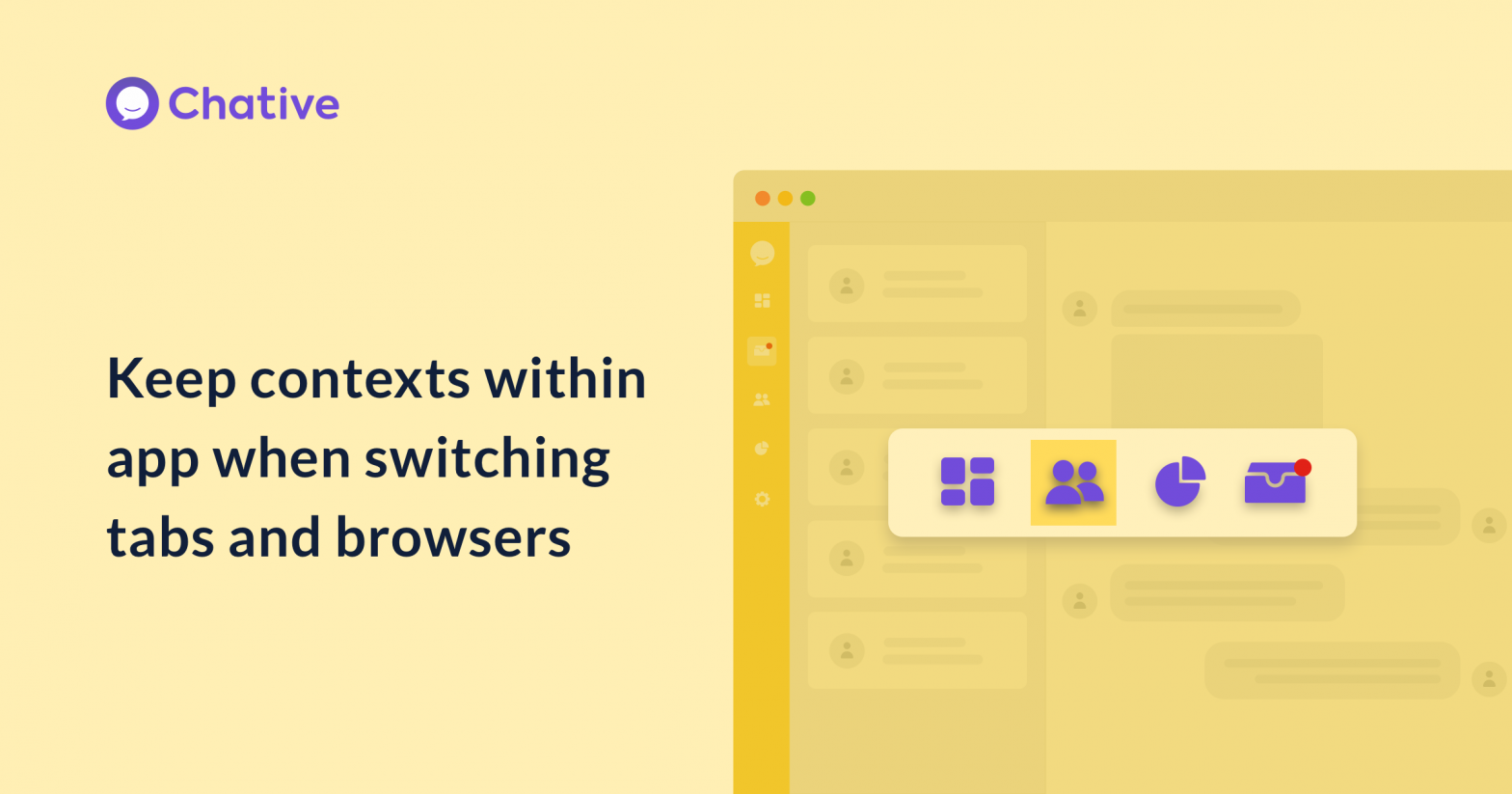Welcome May! A bunch of updates from Chative team has been rolled out!
This release will focus on an overall enhancement that provides our users with a more consistent and seamless experience.
Highlight
Maintain the state of the Inbox, Agent, Contact, and Report between page reloads. Now you can switch tabs and browse around within Chative app without losing the context of previous screens.
Find out all items we’ve implemented in the last two weeks in this release below.
Other Improvements
- [Dashboard] Plan overview will be shown in the Dashboard so you can take a quick look at the current status of your plan.
- [Inbox] Better preview when uploading images you share with your customers via live chat.
- [Channel] Channel name can be updated after you create it. The channel layout is flawless with some new adjustments.
- [Report] Charts and text have been rearranged on the Report page.
Bug Fixes
- [Profile] Your timezone will be automatically detected when you create an account.
- [Invoice] More detailed information will be shown for a more fulfilled invoice.
- [Settings] Notification will blink tab browser and play sounds right when any messages are sent.
- [Notification] Incoming messages notification in live chat will work correctly.
- [Inbox] New message notification will disappear when you scroll down to the end of the conversation.
- [Channel] Channel list will collapse when you click on Channel name.
- [Settings] Some sections will be accessed even when the Internet is unstable.
- [Inbox] Offline messages will not overlap when you send messages constantly
- [Settings] All sections in Channel settings will collapse when you don’t need to view and adjust.
- [Billing] The “Start free trial” button will change to “Upgrade to Business” when you cancel the trial time.
- [Inbox] Your name will appear correctly when you submit the offline message form.
The more exciting updates are rolling out. Stay tuned!