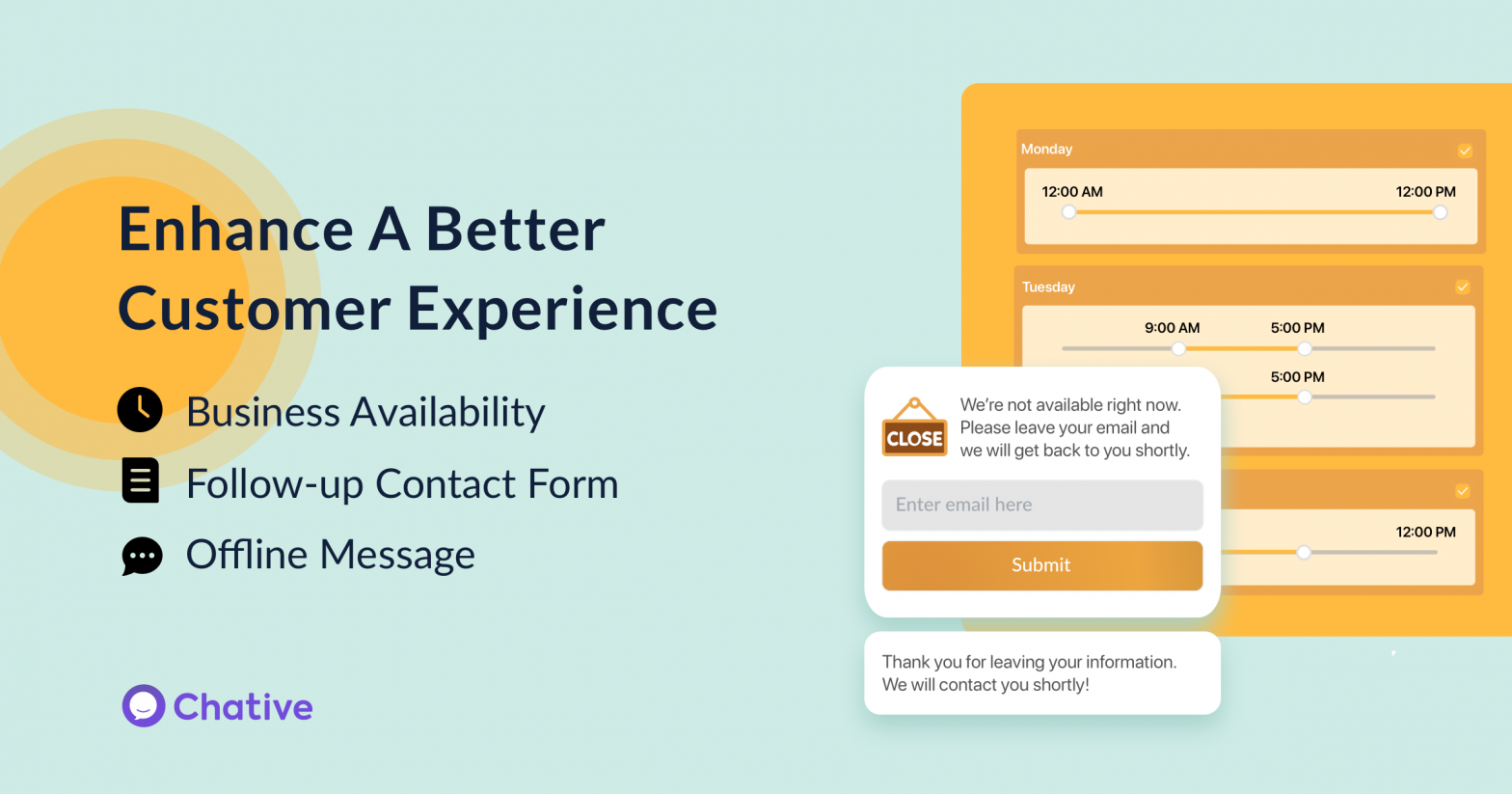We are excited to announce another major release with many new features and improvements.
What’s New
Business Hours – You can let your customers know when your team is not available and display following up messages so the lead will not be lost into oblivion.
- Let users know that you are currently out of business hours.
- Set up a working time for each agent or for the whole team, especially useful for a team with a global presence.
- Automated offline messages to notify customers.
- Automatically asking for personal information for following-up purposes.
Agent Online Status is another great feature that has been shipped alongside Business Hours.
- Let your customers know whether the agent is currently available or not.
- The online status is updated based on the agent’s latest activity and his/her business hour setting.
You can access Business Hour in Organization Settings.
Improvements
Message Draft: drafting messages will not be lost anymore.
Overall Enhancement: Better icons and fixed many typos across the platform. Some existing features have also been worked on the give a more consistent feeling for end-users.
Allow editing placeholders in the lead form: The placeholders can be edited via Language Settings.
Allow to download Chative Mobile app in web app: Chative mobile app is now available and you can download it on Settings page
Bug fixes
[Settings] There was no option in the Chat assignment being ticked by default
[Member settings] Owner could not invite members to their organization after they downgrade to the FREE plan.
Have fun with the new update! We are looking forward to receiving more feedback from you all and will roll out a gamification system to award people that contribute feedback and help spread the word about Chative.
Stay tuned for more crazy updates in the future!